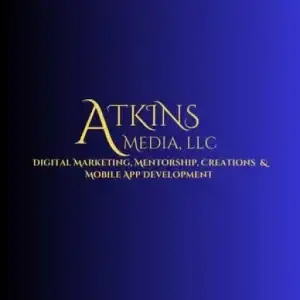Filmora: The Ultimate Video Editing Tool for Creators

Affiliate Disclosure: This content includes paid affiliate promotion(s) for which Atkins Media, LLC (the affiliate) will receive commission(s) for any product(s) purchased via a link on this page at zero cost to you.
Why Filmora is Revolutionizing Video Editing
A Tool for All Skill Levels
Creating high-quality video content no longer requires years of training or expertise. Filmora by Wondershare bridges the gap between professional-grade tools and user-friendly design. Its intuitive drag-and-drop interface allows beginners to dive in with confidence while providing advanced features that seasoned editors will appreciate.
Whether you’re crafting a cinematic masterpiece or a quick social media reel, Filmora equips you with the tools you need to bring your vision to life.
What Makes Filmora Stand Out?
Filmora isn’t just a video editor; it’s a complete solution for creators looking to make their content shine. Let’s explore some of its most standout features.
Advanced Audio Tools
Audio is as important as visuals in video production. Filmora’s audio editing suite includes features like noise removal, equalizer presets, and audio ducking, which ensures your music fades gracefully when dialogue is playing.
Speed Controls
Create dramatic slow-motion effects or fast-forward sequences with Filmora’s precise speed control options. It’s perfect for adding flair to your travel vlogs, tutorials, or promotional videos.
Instant Mode
Short on time? Use Instant Mode to create professional-looking videos in minutes. Simply choose a template, add your media, and let Filmora do the rest.
Keyframing
Animate specific elements within your video using keyframing. Whether you’re zooming in on an image or creating smooth transitions, this feature allows for precise control over your animations.
How Does Filmora Work?
Using Filmora is a breeze, even for first-time users. Here’s how it works:
- Import Your Files
Drag and drop your videos, images, or audio files into the workspace. Filmora supports a wide range of formats for hassle-free editing. - Customize Your Project
Add text overlays, transitions, music, and special effects with just a few clicks. Adjust colors and lighting to match your desired aesthetic. - Preview and Fine-Tune
Use the timeline to preview your video and make adjustments in real time. Trim, cut, or split clips as needed. - Export in High Quality
Once your masterpiece is ready, export it in formats like MP4, MOV, or even 4K resolution. You can also upload directly to platforms like YouTube or Vimeo.
Learn More About Filmora 14!
Filmora’s Target Audience
Filmora caters to a diverse range of users, making it a versatile tool for various needs.
1. Social Media Influencers
Enhance your Instagram stories, YouTube videos, and TikTok reels with Filmora’s dynamic effects and transitions.
2. Small Business Owners
Create professional-looking advertisements, product demos, and training videos to grow your brand without hiring a video editor.
3. Educators
Produce engaging instructional videos, tutorials, and e-learning materials with ease.
4. Content Creators
Whether you’re a vlogger, filmmaker, or podcaster, Filmora empowers you to create standout content that captivates your audience.
What Do Users Love About Filmora?
Filmora has garnered praise from millions of users worldwide for its ease of use and robust feature set. Here’s what real users are saying:
- “The perfect tool for beginners!” – Samantha R.
- “I love how quickly I can create professional videos for my business.” – John S.
- “The effects library is amazing. It has everything I need to make my content unique.” – Emily T.
Filmora vs. Final Cut Pro: In-Depth Comparison
| Feature | Filmora | Final Cut Pro |
|---|---|---|
| Ease of Use | Beginner-friendly with a drag-and-drop interface | Advanced, requires training |
| Pricing | Affordable subscription and lifetime plans | High one-time purchase cost |
| Templates | Pre-built templates for quick editing | Limited templates |
| Audio Editing | Built-in royalty-free music and effects | Advanced, but lacks free library |
| Green Screen | Simplified green screen effects | High-level customization |
| System Requirements | Runs smoothly on standard systems | Requires high-performance hardware |
Transform your editing experience with Filmora
Learn More About Filmora 14!
Key Benefits of Filmora
- Affordability
Filmora provides a cost-effective solution without sacrificing quality, making it accessible to creators at all levels. - Regular Updates
Stay ahead with regular updates that introduce new features, effects, and tools. - Cross-Platform Compatibility
Available for both Windows and macOS, Filmora ensures you can work seamlessly on any device. - Exceptional Customer Support
From tutorials to live chat, Wondershare offers excellent support to ensure you get the most out of Filmora.
Advanced Features for Professionals
Filmora isn’t just for beginners. Advanced users can unlock a range of professional-grade tools:
- Color Matching: Maintain visual consistency across clips.
- Motion Tracking: Track objects or faces for smooth animations.
- LUT Support: Use Look-Up Tables for advanced color grading.
Frequently Asked Questions
1. Is Filmora free?
Filmora offers a free trial, but premium features require a subscription or one-time purchase.
2. Can I use Filmora for commercial projects?
Yes, Filmora is perfect for creating commercial videos, marketing content, and promotional materials.
3. Is Filmora compatible with my system?
Filmora runs smoothly on most modern Windows and macOS systems. Check system requirements for details.
Tips for Maximizing Filmora’s Potential
- Explore the Effects Library
Experiment with different filters, overlays, and transitions to add a personal touch to your videos. - Use Shortcuts
Learn Filmora’s keyboard shortcuts to speed up your editing process. - Watch Tutorials
Visit Wondershare’s YouTube channel for in-depth tutorials and tips.
Ready to create videos like a pro?
I Want Filmora 14!
Sign up to receive valuable info and updates!
By providing your email address, you give us permission to send you valuable emails on a regular basis.
Remember to Check Out Some of The Other Marketing, Business, and Content Creation Tools Offered Below! You Are Invited to Browse the Menu at the Top of This Page!
For Content Creators!
Autoshorts.ai – Automate Your Faceless Videos!
CyberLink PhotoDirector 365 – Edit Your Photos Like A Pro!
CyberLink PowerDirector 365 – PCMag Top Video Editing Software!
CyberLink PowerDVD 23 – Experience the Ultimate Media Player
CyberLink Director Suite 365 – Ultimate Video Editing Solution
CyberLink Media Suite – Download Digital Creation Tools for Free
CyberLink ActionDirector 3 – Unleash Your Inner Film Maker!
CyberLink ScreenRecorder 4 – The Ultimate Tool for Recording & Streaming
CreateStudio 3: Easily Create 3D Animated Videos!
Invideo AI: Easily Create Faceless Videos Using AI!
Martinic: Advanced Music Production and Sound Design Tool
Wondershare Filmora – Top AI Video Editing!
Wondershare DemoCreator – Top Recording Experience for Any Purpose!
Business Streamline Software!
QuickBooks – Simplify Your Business (Expenses, inventory, payroll, etc).
ClickFunnels Classic FREE Trial!
Shopify – Simplify Your eCommerce Potential!
Elite360 – All-In-One Marketing Tool!
Go High Level – All-In-One Marketing Platform
Systeme.io –All-in-One Marketing Platform for Online Businesses!
ConvertCart – Ultimate Lead Generation Tool!
ThriveCart – The Ultimate Cart Platform!
Make –The Ultimate Tool for Workflow Automation!
ManyChat: Your Own Personal Assistant for Instagram Marketing!
ActiveCampaign – Ultimate Marketing Automation Software!
Lead Sniper – The Ultimate Lead Generation Tool!
WooCommerce Marketplace – The Best Platform for E-commerce Success
Web Hosting/Security Products!
Liquid Web – Fully Managed Web Hosting and More!
Pressable – Unbeatable WordPress Hosting!
JaquarPC – WordPress Web Hosting For Everyone!
WordPress.com – The Top Managed WordPress Hosting Ever Created
WordPress Plugins
Akismet – Ultimate Spam Filter: Keep out 99.99% of spam
Jetpack – WordPress Plugin for Security and Performance
WooCommerce Marketplace: Your Store’s Endless Solutions
Sensei – WordPress Plugin for Online Courses
WP Mail SMTP – Boost Email Delivery Rates
WPForms: Best WordPress Form Builder for Generating Leads
SeedProd WordPress Page Builder! How You Can Create Stunning Landing Pages in Minutes?
Social Snap – #1 Social Sharing Plugin for WordPress!!
AIOSEO – Join the Millions of professionals With the Top SEO Rankings!
Copyright © 2024
Atkins Media, LLC [https://atkins-media-llc.com] All Rights Reserved.
This site is not part of Facebook or any social media website. Additionally, this site is not endorsed by Facebook or any social media website in any way.